Alexa Support
Overview
This part works together with a public Alexa skill that we have released. When you say a command, the Alexa skill will forward this command to a server hosted by us to temporarily store it. Your donkey car, installed with this part and with proper configuration, poll our server for any new command from Alexa.
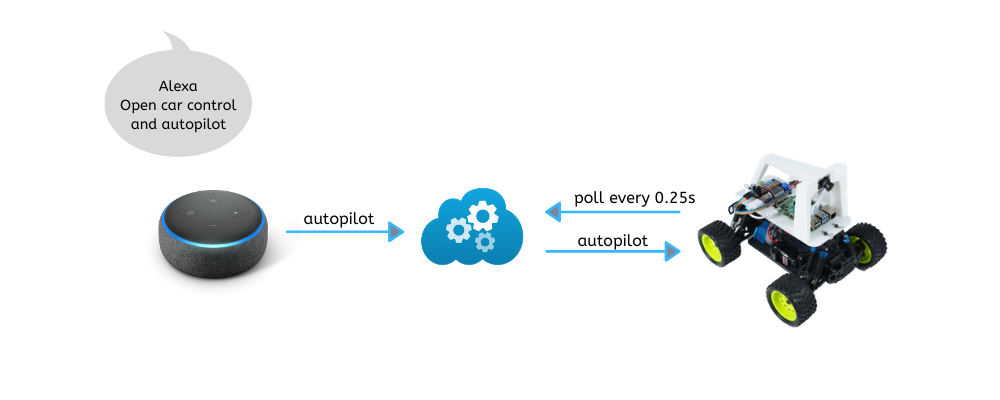
Demo
Click the image below to open the video on youtube
Command Supported
- Report device code
- autopilot
- slowdown
- speedup
- stop/manual
Get Started
- Use your
Alexa app, navigate to Skills and Games - Search for "Donkey Car Control"
- Enable the Skill
- Say "Open car control and report device code". Use a pencil to write down the device code.
- Follow the instructions below to install the part in donkey car software running on Pi
Installation
To install this part, add the following lines to manage.py, right after the
controller setup. In manage.py:
if cfg.USE_ALEXA_CONTROL:
from donkeycar.parts.voice_control.alexa import AlexaController
V.add(AlexaController(ctr, cfg), threaded=True)
In myconfig.py, add the following parameters:
USE_ALEXA_CONTROL = True
ALEXA_DEVICE_CODE = "123456"
Commands
Autopilot
Phrases: autopilot, start autopilot
If you use this command, it is expected that the donkey car is started with a
model. This command will set the variable mode of the controller to local.
Slowdown / Speedup
Phrases: slow down, speed up, go faster, go slower
This command alters the cfg.AI_THROTTLE_MULT variable passed from the
constructor. Each time this command is received, the AI_THROTTLE_MULT is
increased/decreased by 0.05.
Note: Since this command alters AI_THROTTLE_MULT, it won't speed up when you
are running in user or local_angle mode.
Stop/Manual
Phrases: human control, user mode, stop autopilot, manual
This command will set the variable mode of the controller to user
Report device code
Phrases: report device code, what is your device code, device code
Device code is a 6-digit numeric string derived by a hash function from your Alexa device ID. In order to distinguish commands from multiple Alexa devices, commands sent to our server would require an identifier, which is the device code. When donkey car poll for new command, the part will use this device code to poll for new commands.
Backend
Check here for our web service source code, it is open source too.
https://github.com/robocarstore/donkeycar-alexa-backend
Copyright
Copyright (c) 2020 Robocar Ltd
